Audio Files with Different Sample Rate
If you load audio files whose sample rate differs from the project sample rate, you will be asked how to handle such files in the project.
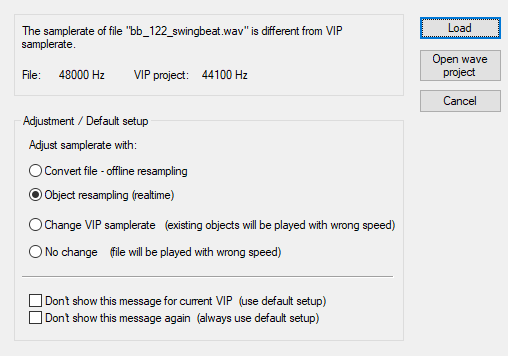
The default option Object resampling applies real-time resampling to the object created during loading so that it plays back at the correct speed when played back in the project. Note that this will prevent some other effects from being applied:
-
Musical Tempo Adjustment
-
AudioWarp
-
Elastic Audio (pitch automation)
So if you plan to use these effects with this object, choose the first option Convert file. In this case, a copy of the audio file is created, which in the process is given the appropriate sample rate by offline resampling.
The option Adjust VIP sample rate adjusts the sample rate of the project to the sample rate of the audio file loaded. This will cause all objects already in the project to be played at the wrong speed afterwards..
If No change is selected, the file is used with the (wrong) sample rate of the project and played at the wrong speed and pitch.
Select Do not show this message again for the current VIP if you want your selection to always apply to the current project, with Don't show this message again the selection also applies to all future projects.
With the button Reset all "Don't show this message again" boxes in the Program preferences > Program > General you can show all such hidden queries again.